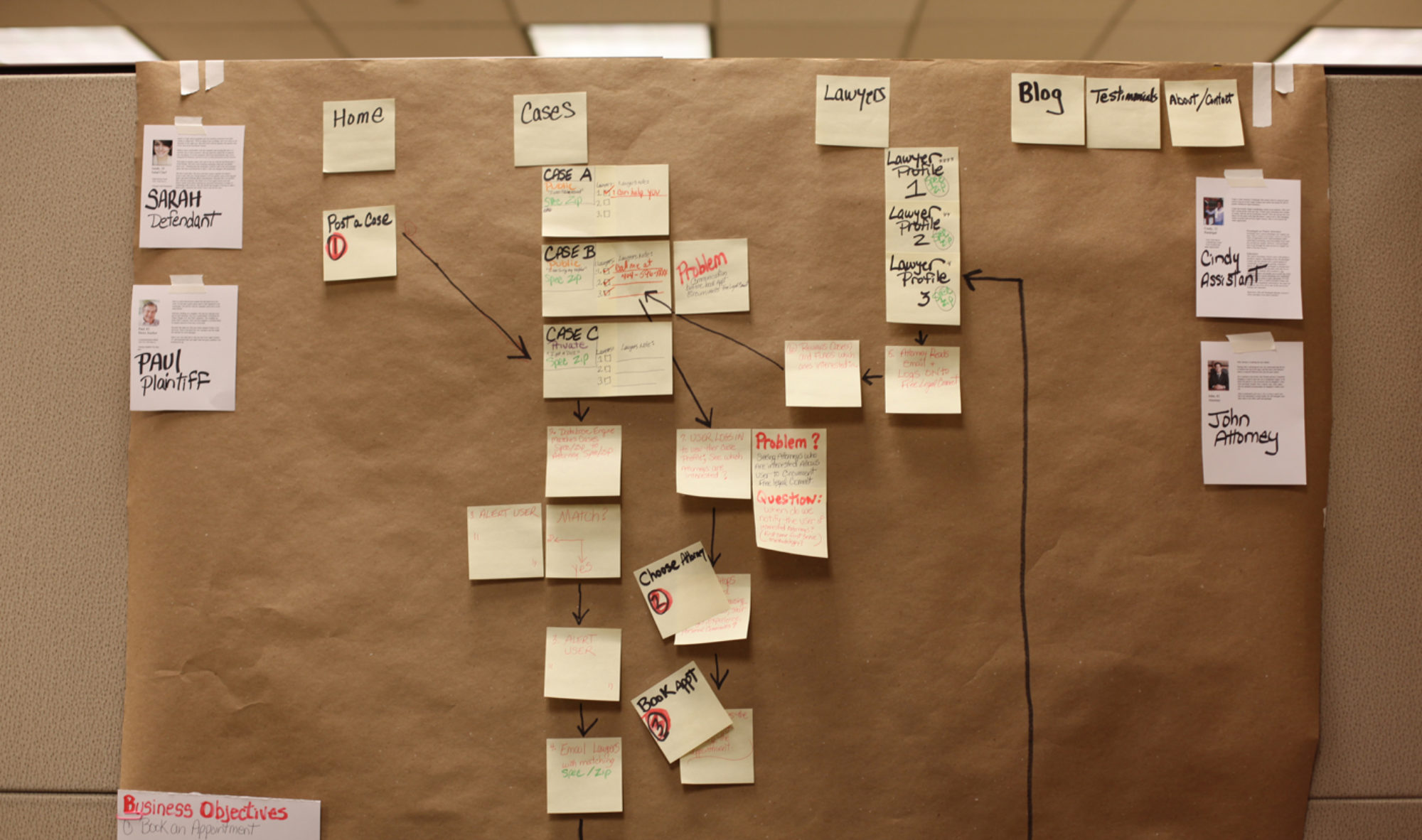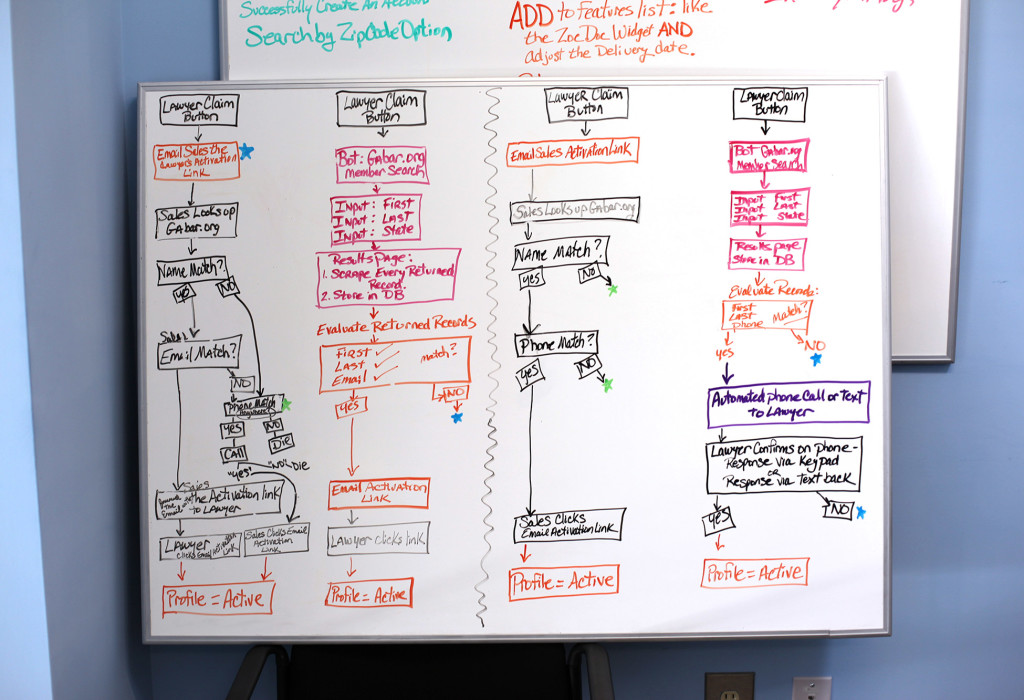Workflow Challenges
Two different audiences: lawyers and people who need them
The client is convinced to equally address 2 audiences: lawyers and their potential customers. They are insisting that this website is for lawyers, but I know the website is not. It is for the CLIENT of the lawyer. The person who is using this site is the person who is actively looking for a lawyer. They are the ones the site must appeal to. They are the ones pressing the call-to-action button. They are the ones we have to convince to push the button. We must speak directly to them, not the lawyers.
This was a difficult concept for our client to grasp, as they truly believed they were building a website for lawyers. Of course, lawyers are a targeted audience too, but we needed to narrow the home page marketing focus of the site to be more effective. Eventually we scaled down the design to speak more clearly to the searcher, but still have a clear button for the lawyers to join our network.
Lawyers Calendar: Design vs. Usability
The lawyers needed an easy way to set the calendar of availability for the website. This seemingly simple feature ended up being more difficult than anticipated. The typical calendar interface didn’t allow much flexibility for setting ongoing, recurring open days. Additionally, setting exclusions to the recurring schedule (i.e. vacations) was confusing. Furthermore, it became even more confusing when we decided that all lawyers would have to have 100% open calendars to begin with, so were we adding days to the availability, or removing days from the availability? This was the hardest part of the website from both the users side, and the programmatic side.
Evolution of Workflows
- Early concepts of the user posting a case and what steps should happen. User personas are taped on the sides, as is the #1 business objective of “book an appointment”.
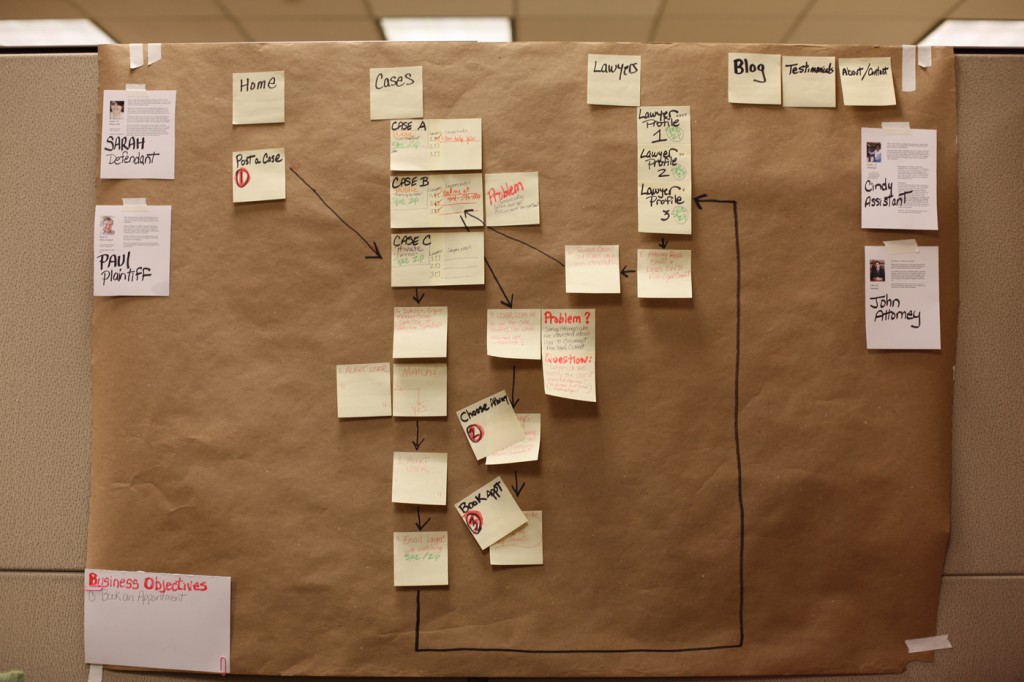
2. Showing the client that 3 calls to action on the homepage is too much.
3. Making some progress with the client limiting the number of calls to action down to the 2 user groups.
Claiming the lawyer profile workflow
The lawyers in the website are pre-populated with available data on the Internet. When a lawyer wants to join us, they are asked to claim their already existing record in the website (if no record, create one). This was a bit complicated to explain, not only to the lawyer, but also confusing for the devs. To help us get an understanding of what the process would consist of, I drew the minimum technical steps that needed to happen.
Claiming the lawyer profile: